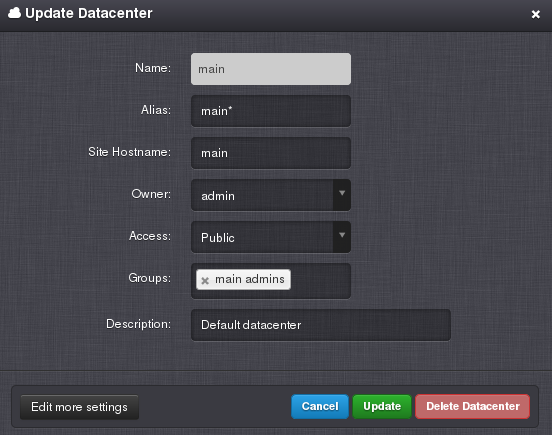Virtual Data Center¶
A Virtual Data Center is a logical set of hardware computing resources that can be dedicated to a virtual data center (Reserved strategy), shared with other data centers (Shared strategy), or shared with other data centers with restrictions (Shared with limit).
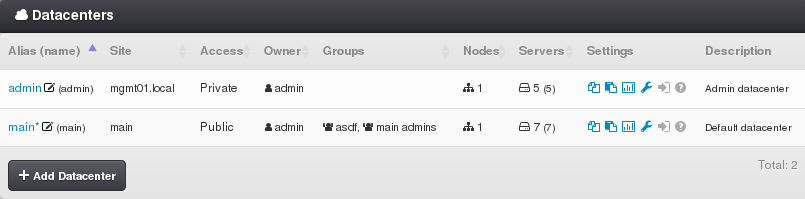
| Access Permissions | |
| SuperAdmin | read-write |
| DCAdmin | read-only |
Warning
The admin virtual data center is designed to run virtual servers, which are required for the operation of Danube Cloud software and it is not recommended to use this virtual data center for other purposes. Any manipulation with compute nodes, virtual servers or other objects in the admin virtual data center is not recommended and should be consulted with your Danube Cloud support provider.
Note
The main virtual data center is the default data center that is available immediately after successful installation of Danube Cloud. The main data center is always public and it cannot be deleted.
See also
More information about accessing virtual data centers by users can be found in a separate chapter about access control lists.
Virtual Data Center Parameters¶
Name - Unique identifier of a data center (usually used in the API).
Alias - User-defined name of a data center (usually displayed in the GUI).
Site - Hostname part of the browsing URL that determines the current working data center for an anonymous user (non-logged in user). You will need a working DNS record with the same hostname pointing to your Danube Cloud management portal.
Access - Data center visibility. One of:
- Public - Data center is accessible by any active user.
- Private - Data center is accessible by SuperAdmins, DC owners or users within groups associated with this data center.
Owner - User who owns the data center is the also called the main data center administrator - DCAdmin.
Groups - User groups that have access to a data center.
Description
Nodes - Number of compute nodes attached to a data center (read-only).
Servers - Number of virtual servers defined in a data center (read-only).
Settings - Access to all data center settings. The Settings column in the data center list shows currently enabled data center modules.

See also
The advanced virtual data center settings allow for more detailed configuration of all data center options and limits, including enabling and disabling individual DC modules.
Managing a Virtual Data Center¶
A virtual data center can be created, updated and deleted only by a SuperAdmin. A virtual data center can be deleted only if it is empty, which means that it has no compute nodes, virtual servers or server backups associated with it.