Compute Node Storages¶
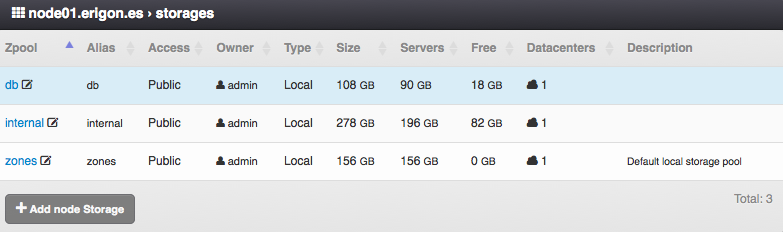
| Access Permissions | |
| SuperAdmin | read-write |
Compute Node Storage Parameters¶
Zpool - The actual name of the zpool (usually used in the API, read-only).
Alias - User-defined name of the node storage (usually displayed in the GUI).
Access - Node storage visibility. One Of:
- Public - Storage is usable by all users in a virtual data center.
- Private - Storage is usable by SuperAdmins and the storage owner in a virtual data center.
Owner - Node storage owner.
Type - Storage type. One of:
- Local
- iSCSI
- Fiber Channel
Size - Total disk capacity of a node storage (read-only).
Servers - Storage space used by virtual servers (read-only).
Backups - Storage space consumed by backups (read-only). Displayed only on a backup node.
Snapshots - Storage space consumed by snapshots (read-only).
Free - Free disk capacity of a node storage available for virtual servers, snapshots and backups (read-only).
Datacenters - Total number of virtual data centers the node storage is attached to (read-only).
Description
Managing a Compute Node Storage¶
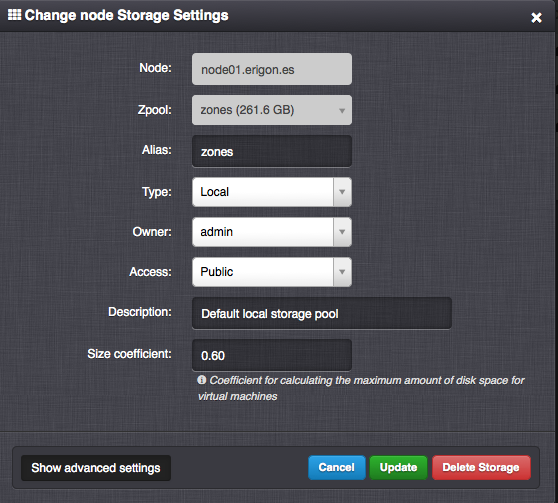
Note
Compute node storage settings must be changed directly on the compute node. After manually configuring storage settings directly on the compute node, the compute node’s system information must be refreshed in the Danube Cloud web management.
Advanced Compute Node Storage Settings¶
Size coefficient: - Coefficient used to calculate the total size of the compute node’s storage usable for virtual servers, snapshots and backups by multiplying the actual size of the associated zpool.
Warning
The coefficient should be lower than 0.79 because after filling the storage capacity over 80% the actual I/O performance of disk writes decreases rapidly.
Warning
Incorrect setting of the storage size coefficient may lead to a crash of virtual servers and/or the compute node and in the worst case even damage of a virtual server’s data!
Note
The actual disk space is also consumed by ISO images, server images and snapshots, which are not included in the resource counters within Danube Cloud. The actual free space of a zpool or node storage should be closely monitored by the monitoring system included in Danube Cloud.
Note
Incorrect setting of the storage size coefficient may result in displaying negative values of free compute node’s resources.